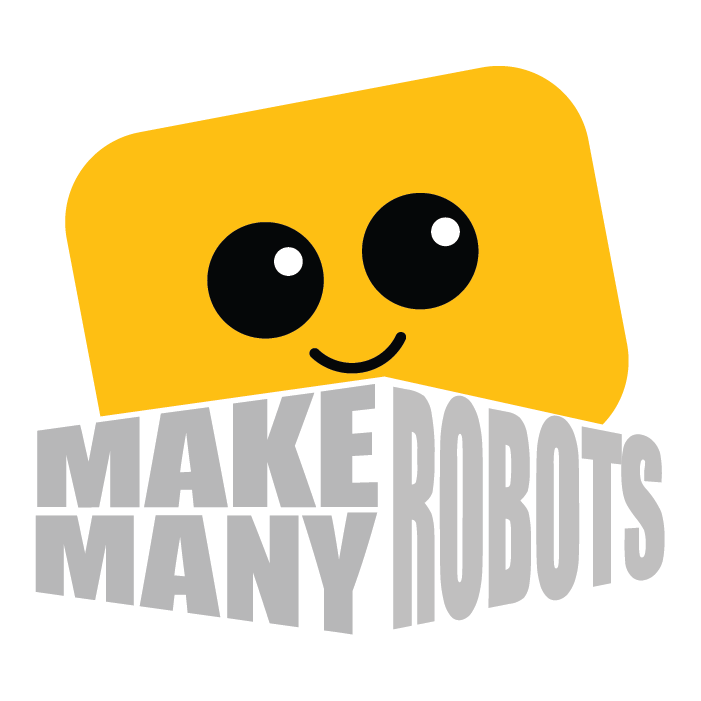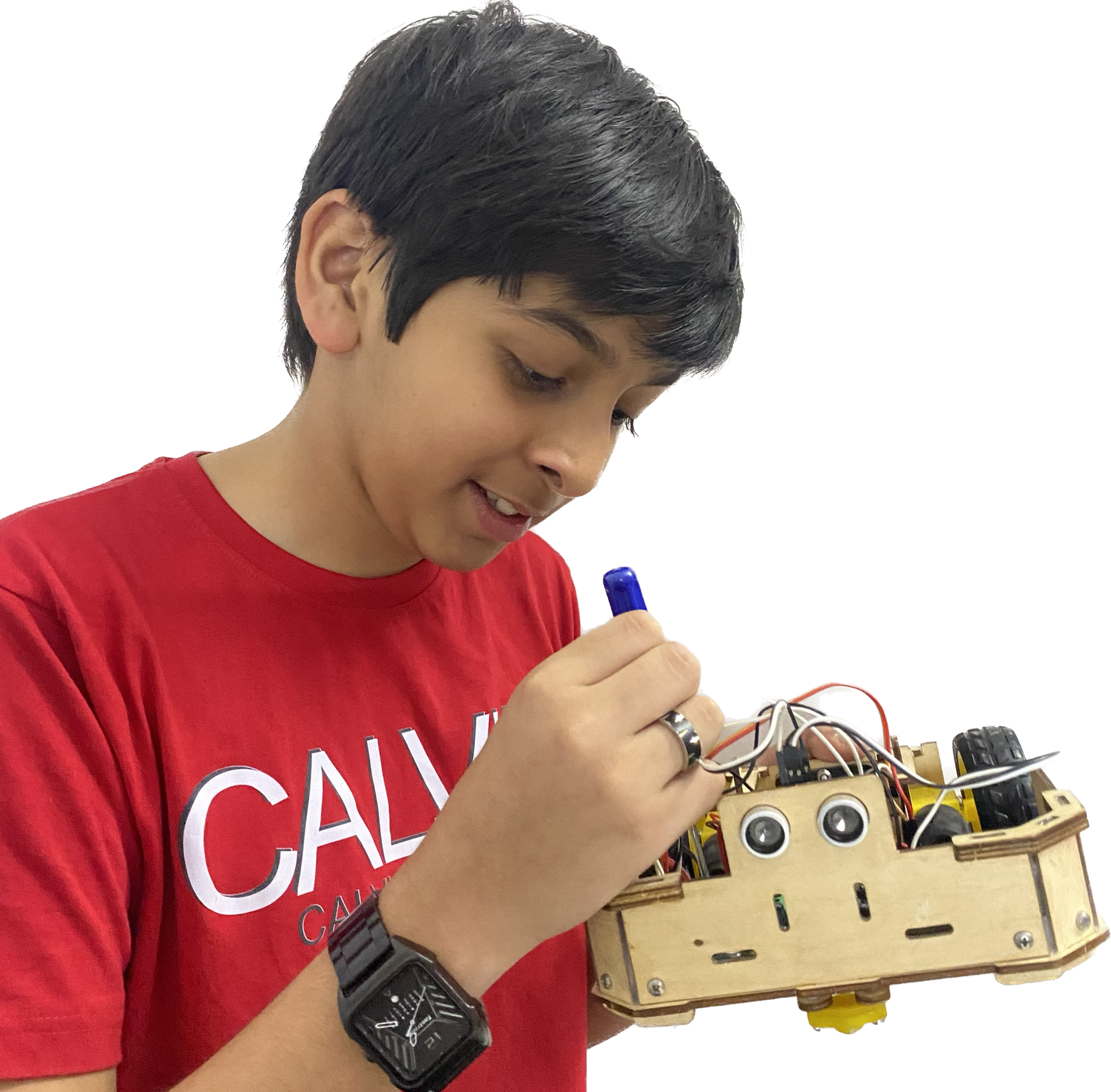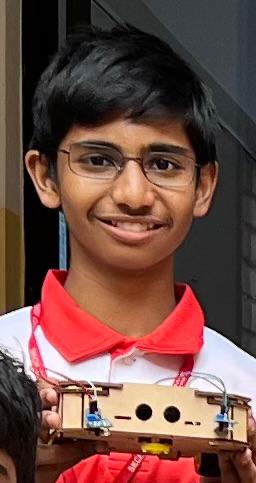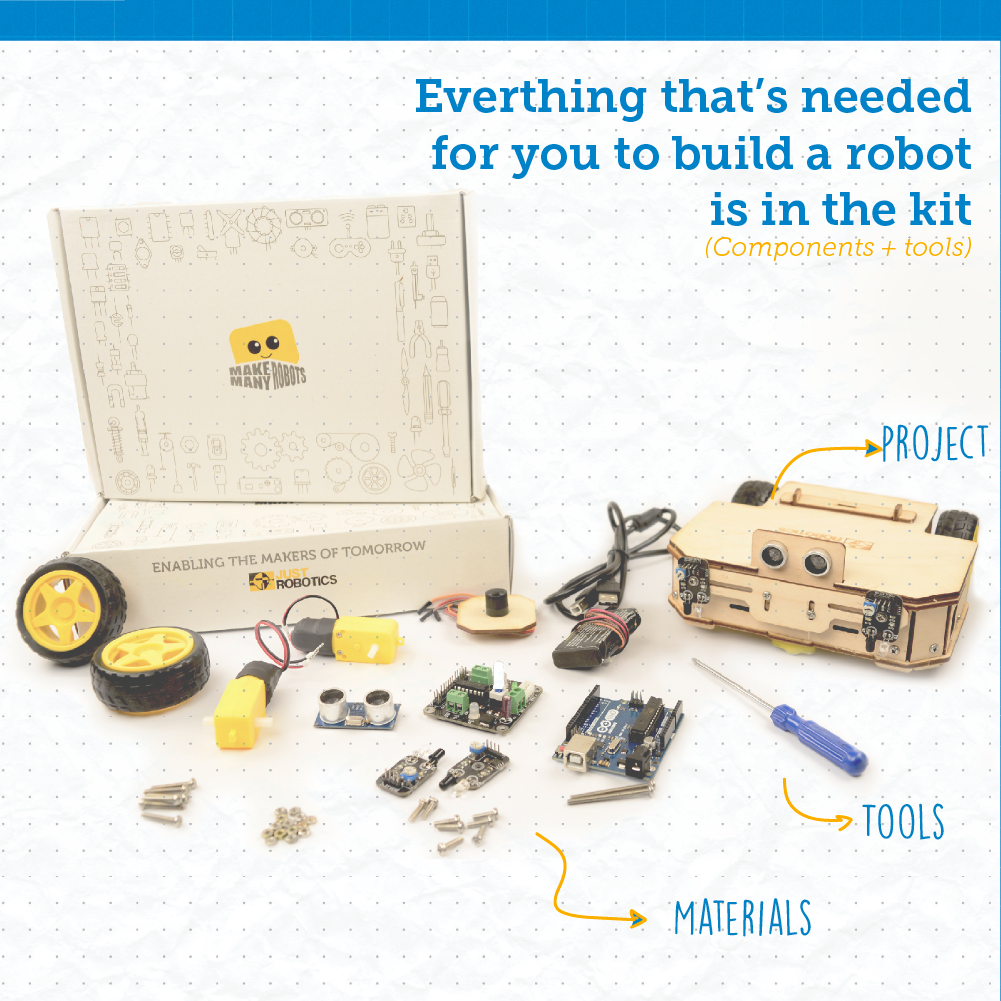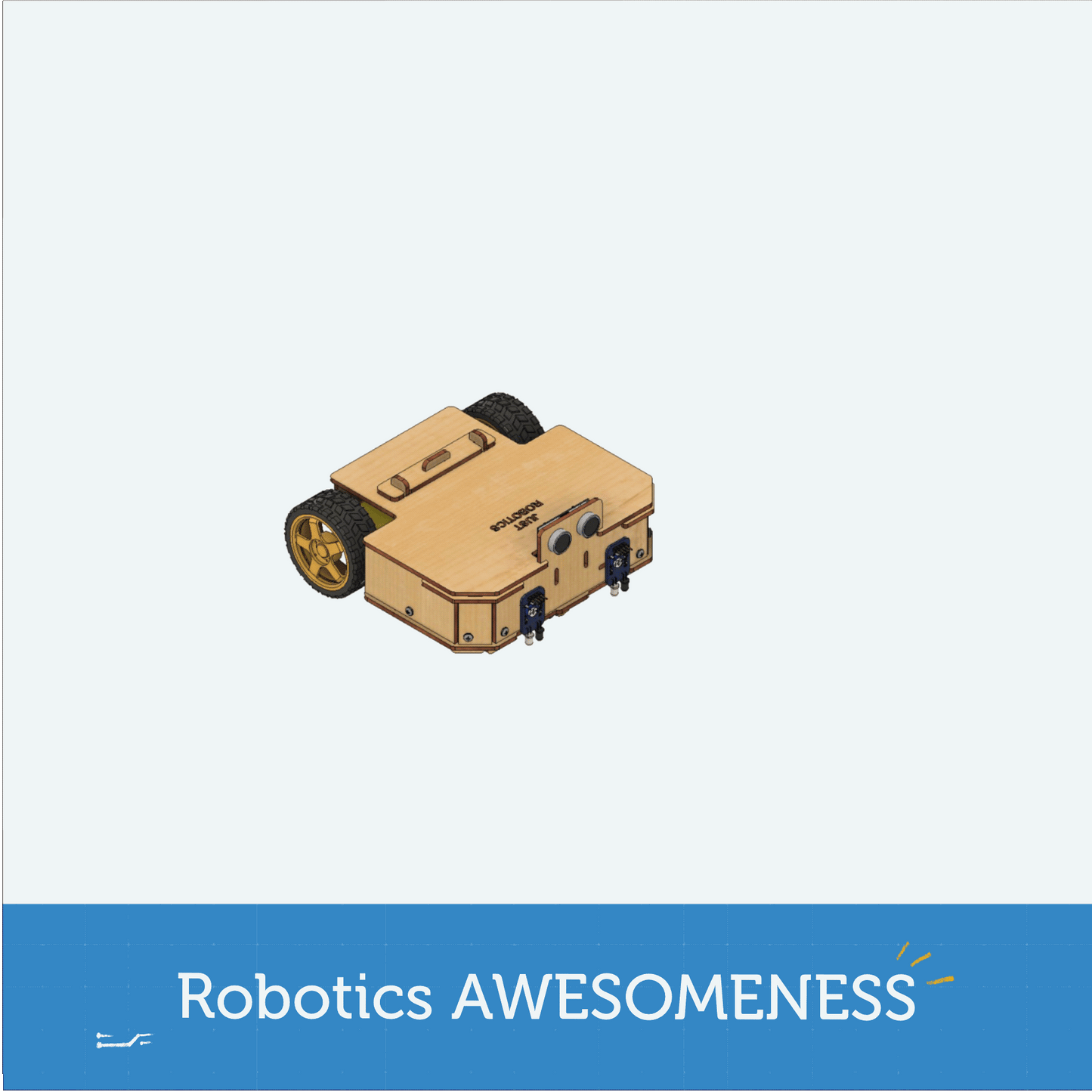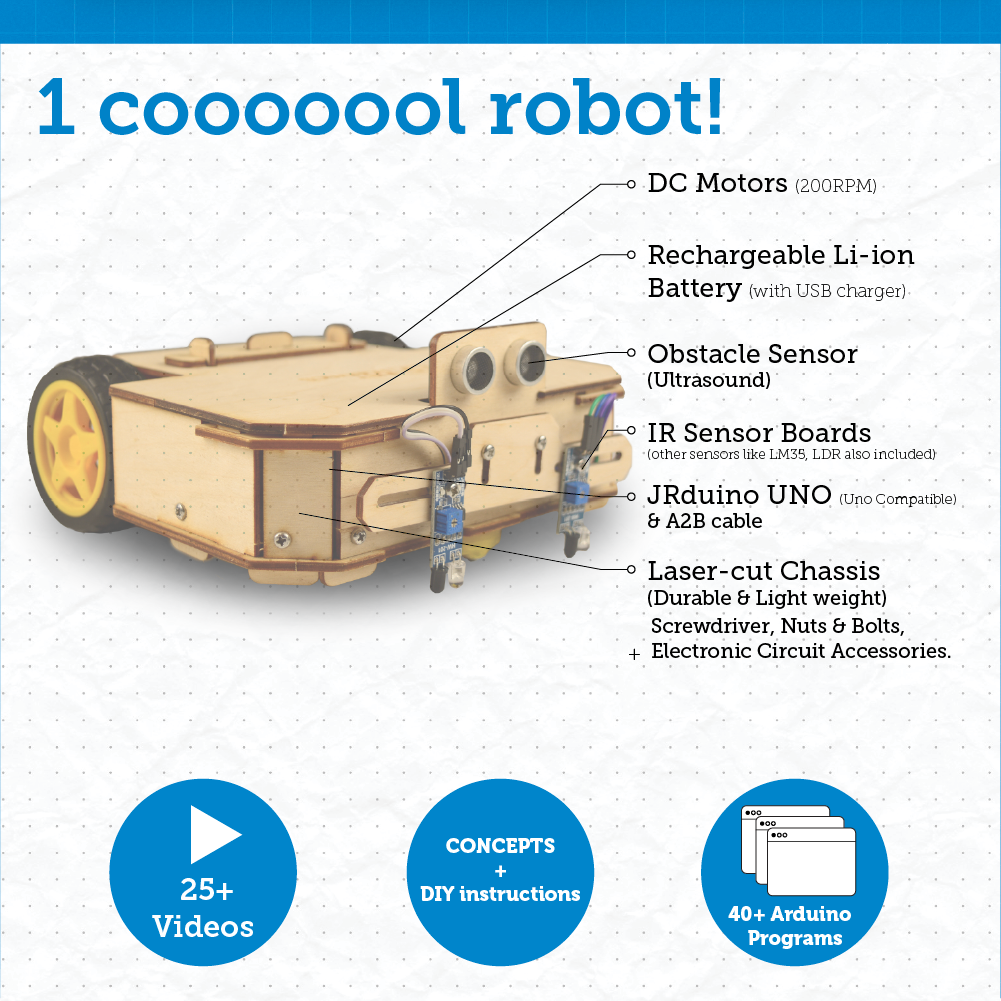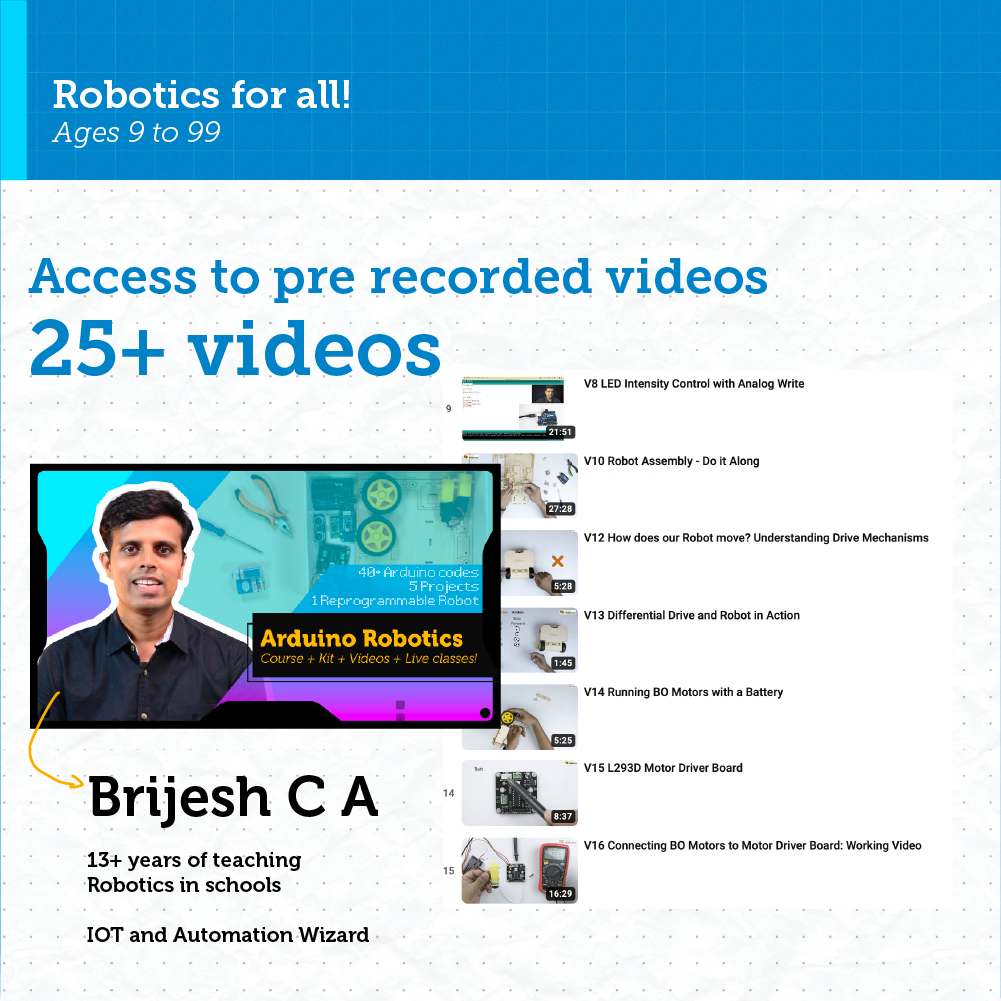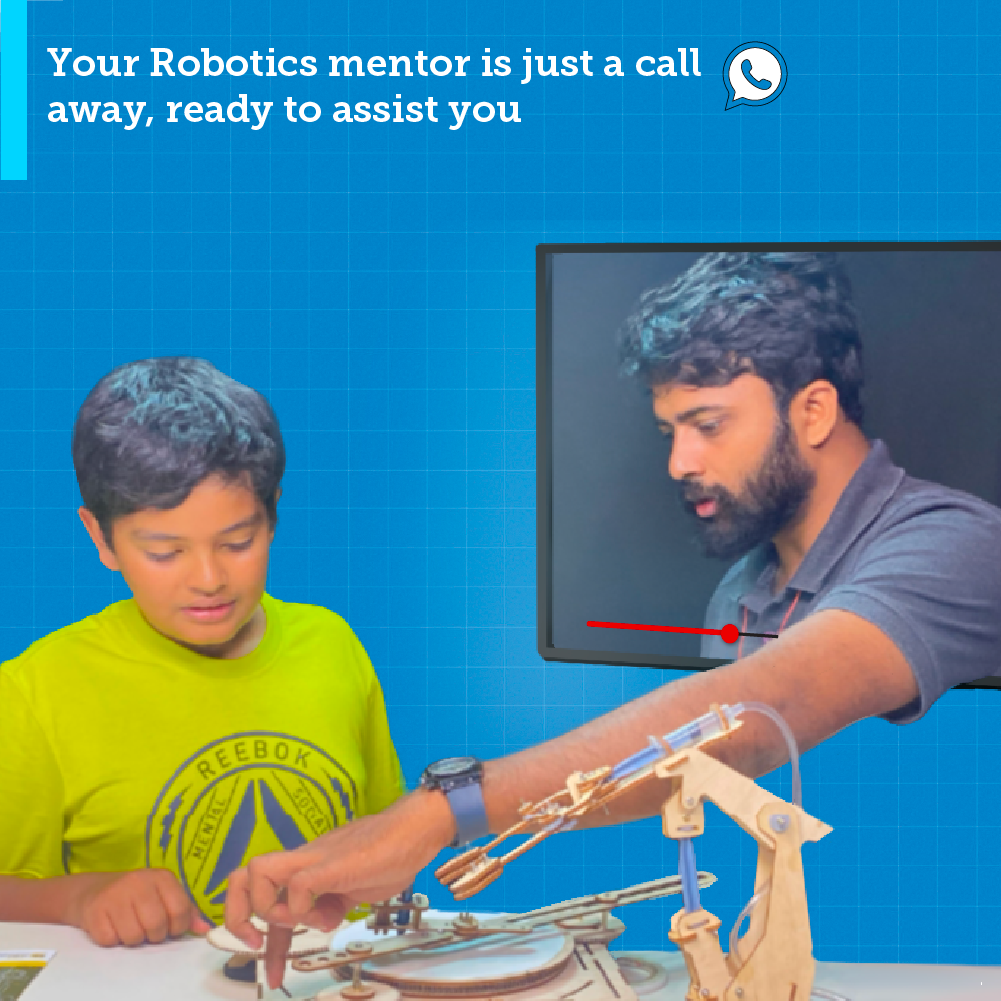Just Robotics
Robotics For All, DIY Programmable JRduino Robot- Line Following - Computer Control - Obstacle Avoidance Robot
Robotics For All, DIY Programmable JRduino Robot- Line Following - Computer Control - Obstacle Avoidance Robot
Pickup available at Just Robotics Warehouse
Usually ready in 24 hours
-
Learn to write code in ''C'' {from blinking an LED to an obstacle avoidance robot, 40+ programs}
-
Learn to program the robot using a computer/laptop (PC/Laptop is required - the only prerequisite)
-
Learn to use sensors and tune them, motor driver, and other electronics concepts and modules (IR sensor, LM35 temperature sensor, ultrasonic sensors, motor driver board, Switchboard, and wiring)
Our comprehensive kit contains enough to let your imagination wild and build a multitude of robots but we're certain you can build these for sure:
- A Line Follower Robot (LFR) as the name suggests is a robot that follows a specific path indicated by a line (usually a black line against a light-coloured surface) with a specific width.
- Ultrasonic Obstacle Avoiding Robot, an intelligent robot that can sense (automatically) an obstacle in its path and then avoid the same by turning or moving in a different direction from the obstacle path
Includes:
- Everything you need to build the robot is provided in the kit, it even includes a rechargeable battery and a JRduino Board.
- Prerecorded Videos to help you watch and learn at your own pace and convenience. Our support team is always ready to get on a call and clear all your queries.
LIMITED UNITS AVAILABLE!
Real Feedback, Real Experiences
-
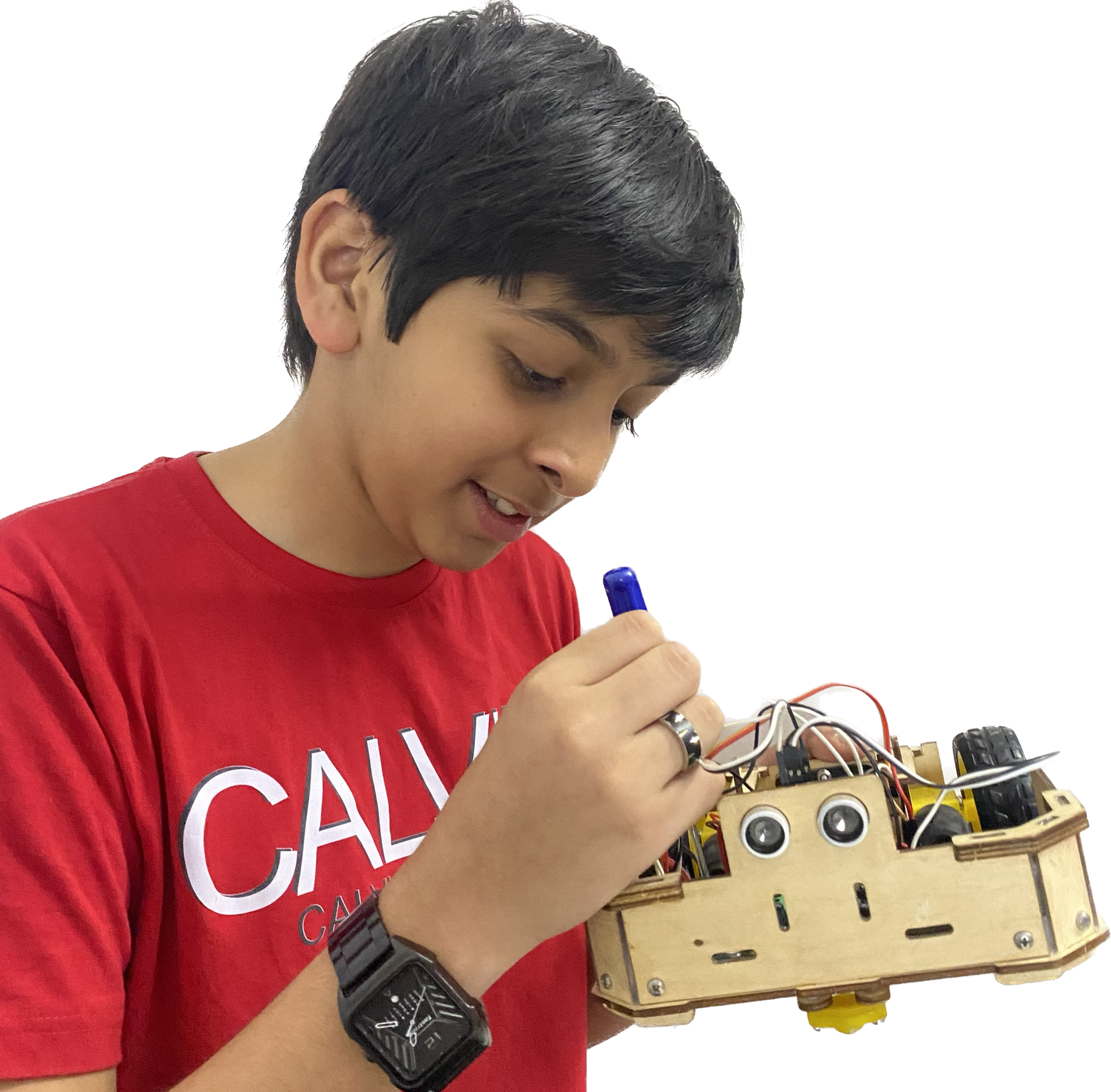
Aniruddha, Grade 6
I was super excited to try out the robotics kit, but I wasn't sure if I could do it on my own. Thankfully, the website with the videos was super helpful! I followed the instructions step by step
-
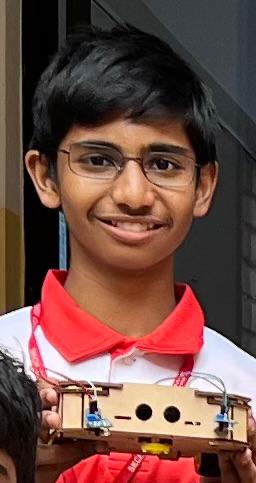
Siddharth Machado
Hes sooooo into these things!. I ve never seen him smile like this when he's doing anything else.
such Joy-Parent of Siddharth
-
After teaching computer classes for 5 years, I wanted to broaden my skills into hardware, robotics, and IoT for our school curriculum. This course thoroughly covers all the basics, empowering me to introduce these exciting topics to our students confidently
FAQ's
Can students above 9 years of age do it?
Yes and No, they would certainly require some guidance and handholding, remember they are just starting out. Mentors would be happy to help them. The video is meant for anyone who is starting out.
What if some part is broken or go missing?
You can contact us and let us know which part. We ship the replacement part for free or at a minimal cost depending on the situation
Is Robotics really required for the kid? at such a young age?
Definitely yes! It depends on what and how they are being introduced to these subjects, time is drastically changing and only thing we can do is lay a strong foundation.
When is the ideal time to start Robotics?
As soon as they start developing fine motor skills, one can get started with DIY projects.
About 7-8 years most of them are ready for it.
What happens if they start learning robotics? Why Robotics?
Robotics is a practical way of learning.
Improves scientific inquiry.
Overall understanding of the systems and the way things work
Logical thinking and logical deduction get greatly enhanced.
Studies clearly show that children of age 8 are more creative compared to 16-year-olds.
is this course suitable for – graduates, science teachers, and engineers?
Absolutely! This course is designed to cater to a wide range of learners. Whether you're a recent graduate, a science teacher looking to enhance your curriculum, or an engineer interested in expanding your skill set, this course is perfect for you. It covers foundational concepts, from basic LED operation to software installation and coding, sensor usage, battery management, and motor control. Additionally, it serves as valuable training for educators seeking to impart robotics fundamentals, making it an ideal starting point for anyone venturing into the world of robotics